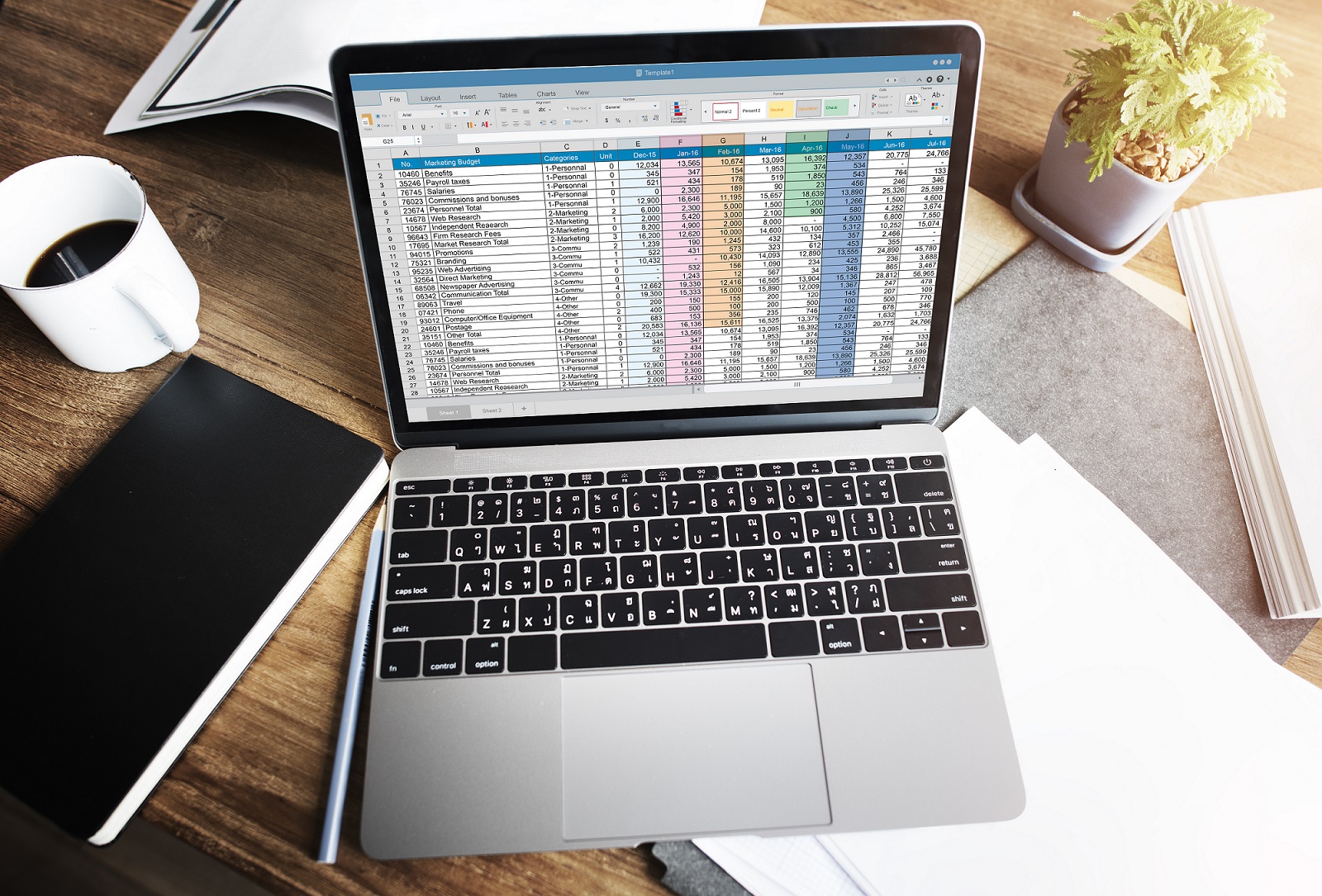The ability to analyze and interpret data efficiently is crucial for making informed decisions. Microsoft Excel, a staple tool in data analysis, has recently integrated Artificial Intelligence (AI) features that can transform how you handle data. Leveraging Excel AI capabilities can streamline your data analysis processes, uncover deeper insights, and enhance your decision-making skills.
1. Exploring Data with Natural Language Queries
One of the standout features of Excel AI is the natural language query function. This feature allows users to ask questions about their data using plain language, without needing to know complex formulas or commands. Simply type your question into the “Ask Excel” box, and the AI will interpret your query and generate the appropriate charts or tables. For example, asking “What is the total sales for the last quarter?” will prompt Excel to produce the relevant data visualization.
2. Utilizing Insights for Automatic Analysis
Excel’s Insights tool uses AI to automatically analyze your data and provide actionable recommendations. By selecting a range of data and clicking on the “Analyze Data” button, Excel’s AI will scan the dataset for patterns, trends, and anomalies. It then generates insights such as key trends, outliers, and comparisons. This feature is particularly useful for quickly identifying significant data points that might otherwise go unnoticed.
3. Leveraging Predictive Analytics
AI-powered predictive analytics in Excel allows users to forecast future trends based on historical data. By applying the “Forecast Sheet” feature, you can create forecasts and visualizations of future trends with just a few clicks. This is particularly beneficial for financial modeling, sales projections, and inventory management. The AI analyzes past data patterns and applies statistical models to predict future values, helping you plan and make data-driven decisions.

4. Enhancing Data Cleaning with AI
Data cleaning is a crucial step in data analysis, and Excel’s AI tools can significantly simplify this process. The “Data Types” and “Data Cleanup” features use AI to automatically categorize and standardize your data. For instance, the AI can recognize and convert text-based addresses into geographical locations or standardize dates and numbers. This reduces manual effort and ensures that your data is clean and ready for analysis.
5. Creating Advanced Data Visualizations
Excel’s AI can also assist in creating sophisticated data visualizations. The “Ideas” feature, powered by AI, suggests the most effective charts and graphs for your data based on its content. This helps you present your findings in a clear and visually appealing manner, making it easier to communicate your insights to others.